Interactive File Manager [IFM] is a Bash-Script-based program that allows you to simply and interactively get your file management tasks done in six different ways: copying, creating, removing, listing, moving, and renaming in a Linux environment. Using this program, you don’t need to use different commands and memorize different options. To run IFM, you only need to download the binary file of IFM and then run it by typing IFM with sudo privilege.
Interactive File Manager [IFM] is fully based on Bash scripting language that can be run on all Linux and Unix-based OS. To learn how to leverage Bash scri[pting for automation, I recommend you to go through my article, Automation by Powershell, Bash script, and Python. As IFM is also at the beginning of its life, so I look forward to hearing your feedback and suggestion after using IFM.
To run IFM and for simplicity, you only need to download the binary file of IFM and move it to /usr/bin and then run it by typing IFM with sudo privilege. This can be done only by issuing the following command. This project is also available on Github.
Like IFM’s interface itself, the installation is as simple as the following command. Being the first version, I do look forward to hearing your feedback and suggestion after using IFM. (The following link is from my personal website)
sudo wget https://github.com/arash-87/IFM/blob/main/IFM -P /usr/bin/ && sudo chmod u+x /usr/bin/IFM
sudo IFM
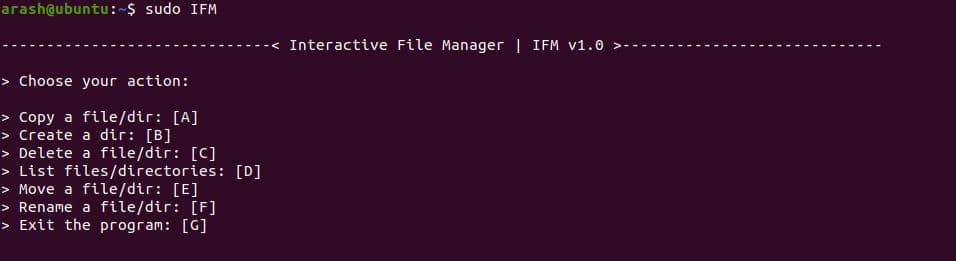
With IFM you can easily Copy a file/dir, Create a file, Delete a file/dir, List files/directories, Move a file/dir, Rename a file/dir.
Copy option [A/a]
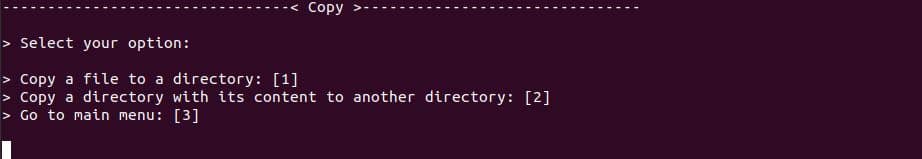
This option gives you 3 sub-options, Copy a file to a dir and Copy a dir with its content to another dir by defining both the source and destination address.
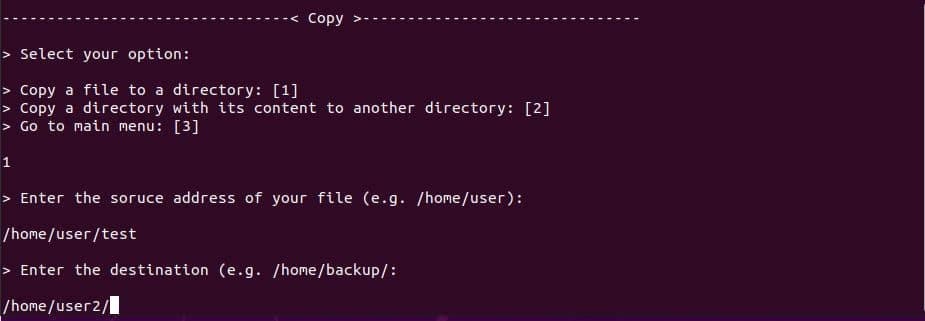
Create option [B/b]
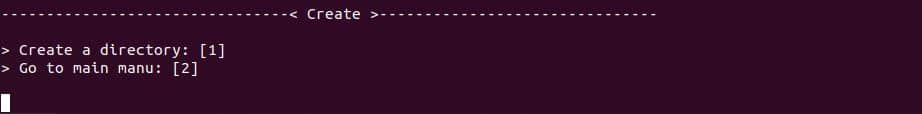
Delete option [C/c]
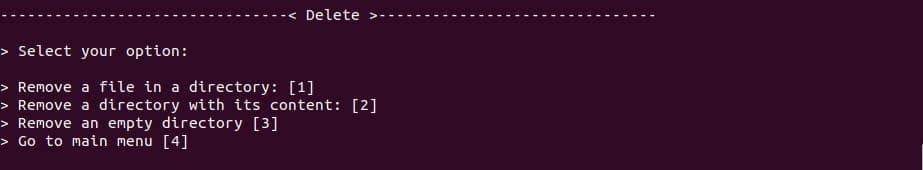
List option [D/d]
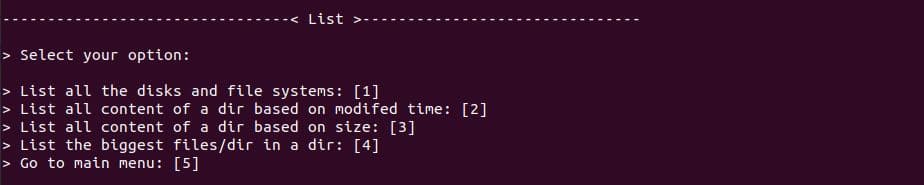
Move option [E/e]
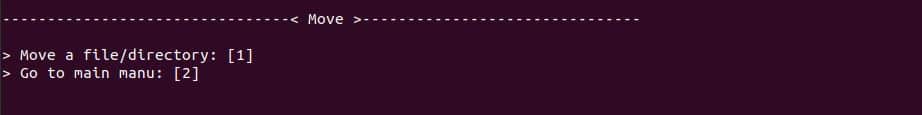
Rename option [F/f]
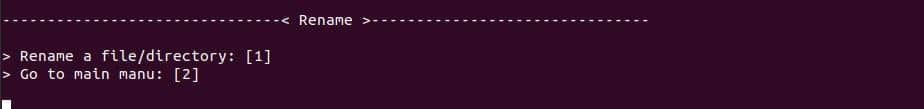
Using Backspace/Del in Interactive File Management [IFM]
To activate backspace/delete keys while running IFM, you need to change a setting in your Bash terminal. To do so, both Backspace and Delete options should be changed to ASCII DEL that can be accessed via the following location based on the GNOME terminal:
Edit > Preferences > Profile > Compatibility:
Backspace Key Gerenats: ASCII DEL
Delete Key Generates: ASCII DEL
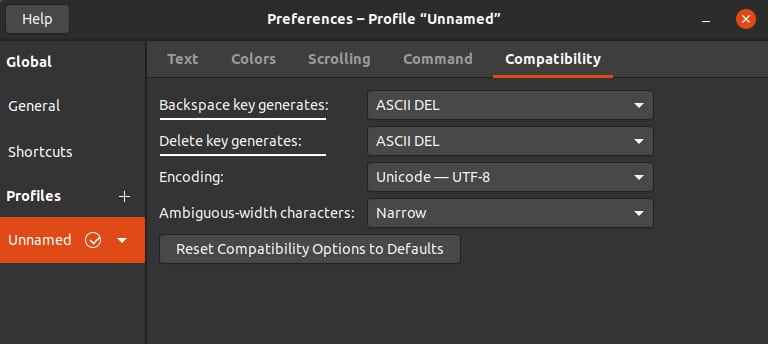

Comments are closed.