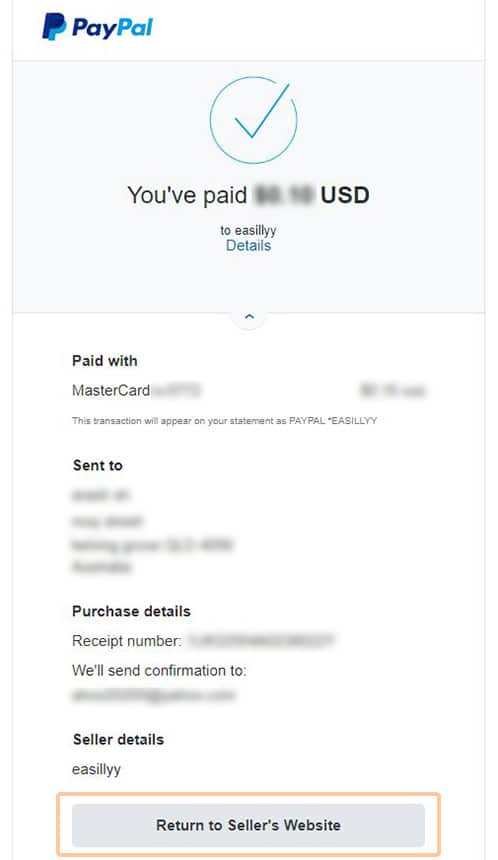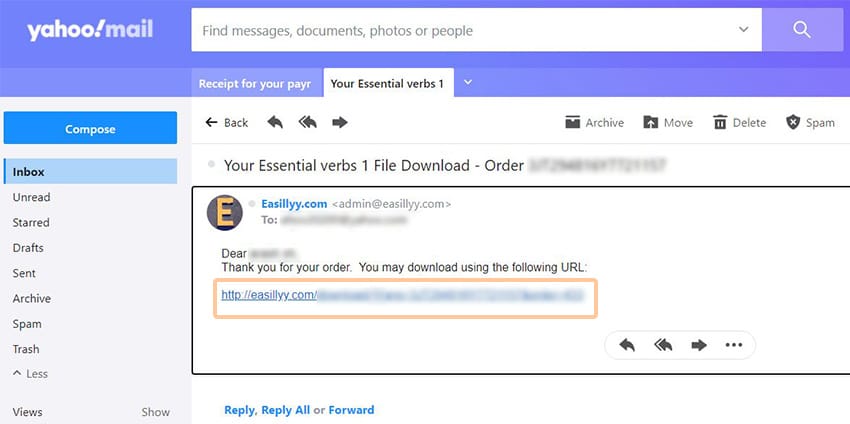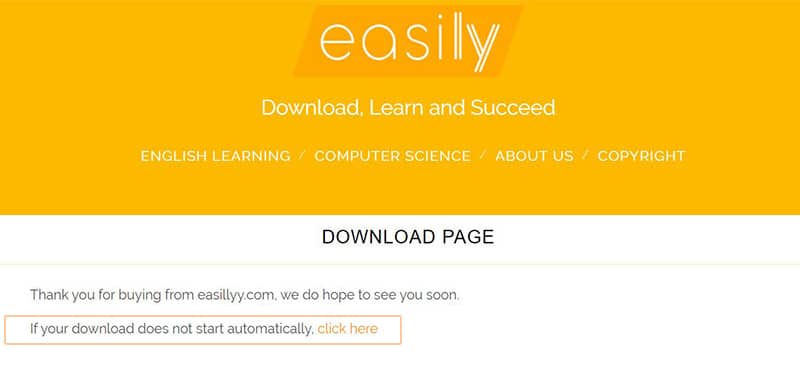Payment guidline
To buy and pay the cost of each ebook in easilly, there are only three simple stages that we should go through to finish the payment and download process. With this, let us start reading this payment guideline.
1. First, choose your product and click on the “BUY” button at the end of the page of each product.
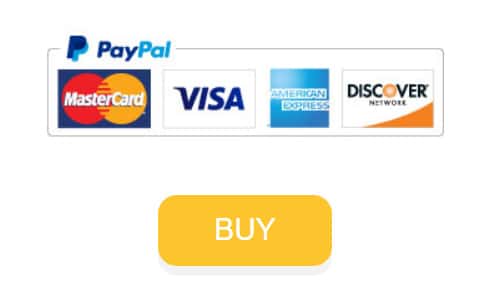
2. After that, you will be taken to the secure PayPal payment page in which you need to choose either to login into your Paypal account to pay (In case you have a PayPal account) or click on “Pay With Credit or Debit Card” option to only enter your personal information to pay the cost of your selected file. If you log in to PayPal with your credential, the only thing to do is to pay the cost of a selected file.
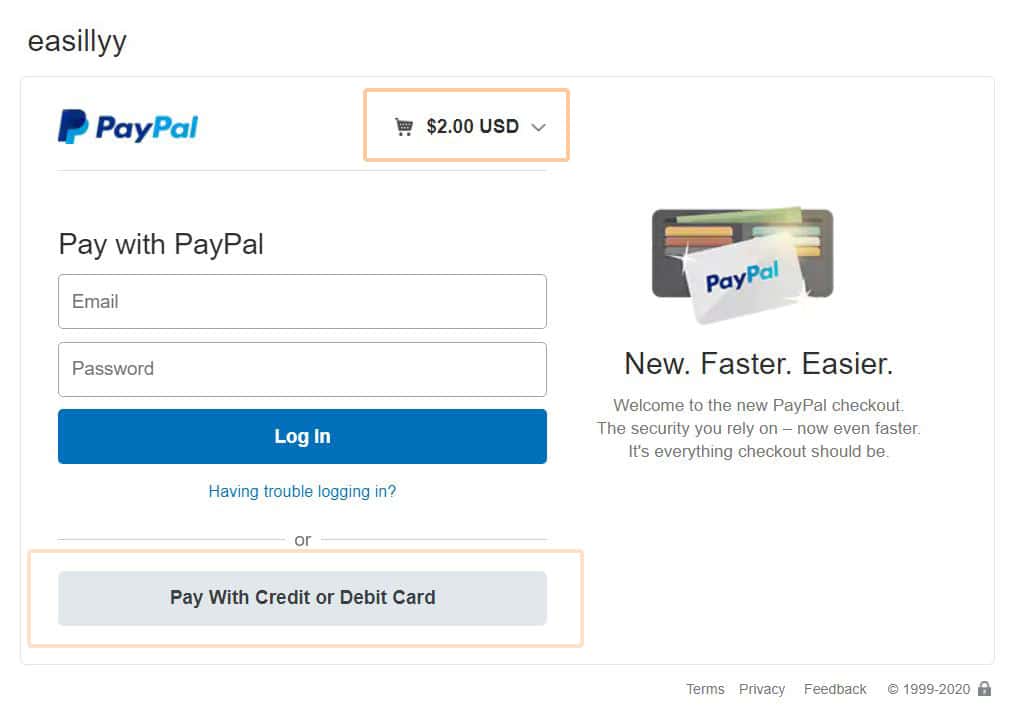
3. Next, If you have selected the Pay With Credit Card option, you will have to only enter your personal information as shown in the following image in addition to your debit or credit card’s information. There is no need to fill in the billing address at all. Note that all the information will be securely saved by PayPal and not by easilly.
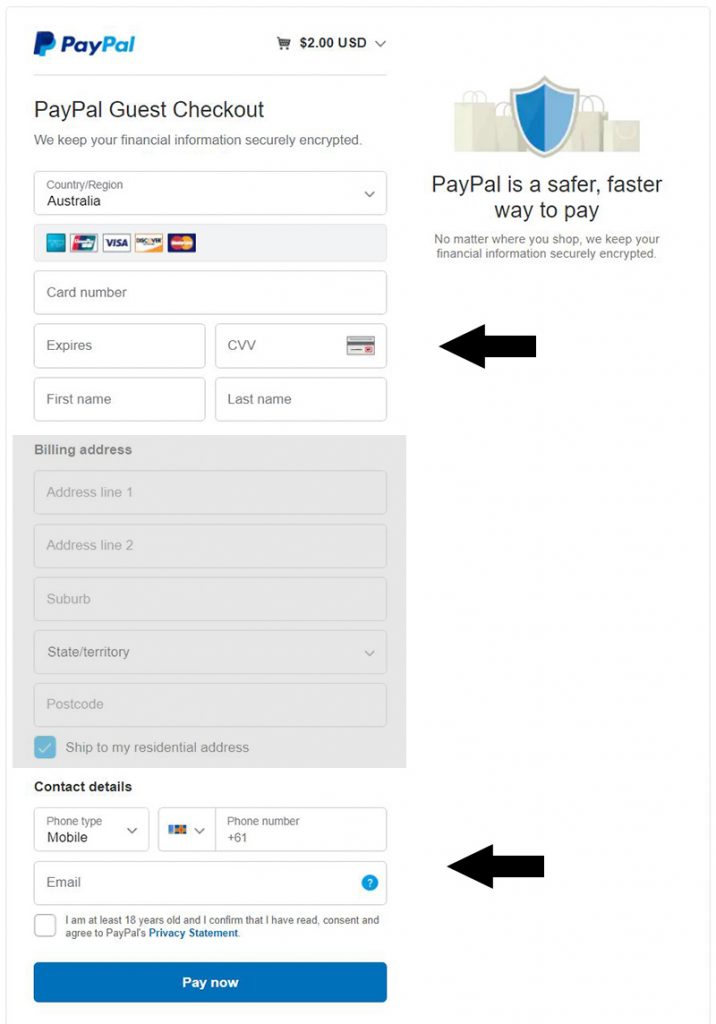
Finally, by clicking on “Pay now”, you will be taken to your invoice page and from there you can come back to easilly. Your download link, as well as your PayPal receipt, will be also sent to your provided email address.
Note that the email might be saved into the spam folder in your mailbox.