Are you an amateur Linux operator or a system administrator using Linux to have your projects done? If so, you ought to regularly use a number of Linux commands and tools. Clearly, there are plenty of good sources available to refer to even though some are not comprehensive or straightforward enough. With this, I have spent ample time to find and compile plenty of essential and basic Linux commands for every user to be of our assistance whenever possible as a Linux commands reference and manual.
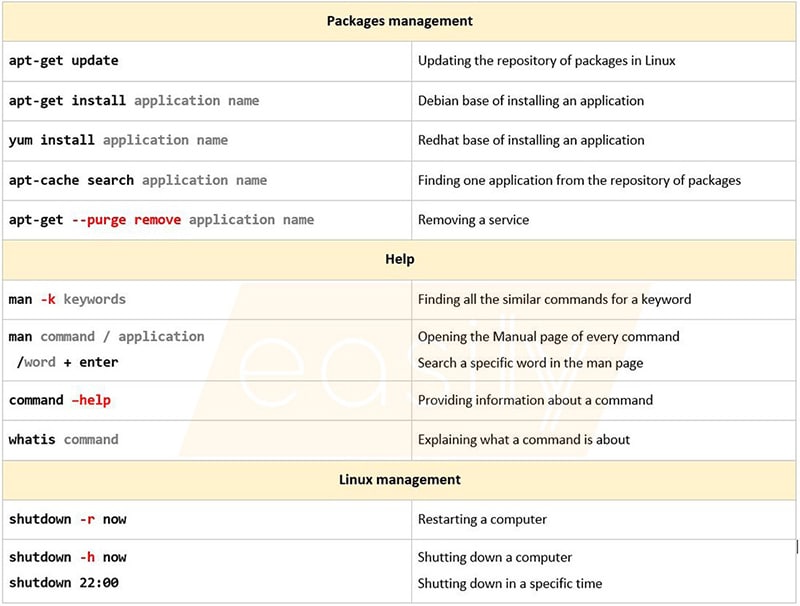
More than 100 essential Linux commands tested on Linux
A collection of basic Linux commands within 13 different categories namely package management, Linux management, file and directory management, etc.
All practical and standard Linux commands and their important options with straightforward descriptions.
To begin with, Linux and its distributions based on Debian and Fedora are used and can be seen in many companies to manage their servers and services. Since the Linux operating system in nature is command based to be utilized as much as possible, there are a plethora of standard commands and new ones to be released in the future. Therefore, it is quite difficult to memorize all of them for our day-to-day tasks and keep pace. However, to effectively operate the Linux distributions on servers, an operator, whether an amateur or a professional, needs to frequently employ and issue as many commands as needed to keep their servers and services seamlessly running. Considering this, this collection of Linux commands Has brought to existence to be of handy assistance to you.
| Packages management | |
| apt-get update | Updating the repository of packages in Linux |
| apt-get install application name | Debian base of installing an application |
| yum install application name | Redhat base of installing an application |
| apt-cache search application name | Finding one application from the repository of packages |
| apt-get –purge remove application name | Removing a service |
| Help / manual | |
| man -k keywords | Finding all the similar commands for a keyword |
| man command / application /word + enter | Opening the Manual page of every command Search a specific word in the man page |
| command –help | Providing information about a command |
| whatis command | Explaining what a command is about |
| Linux management | |
| shutdown -r now | Restarting a computer |
| shutdown -h now shutdown 22:00 | Shutting down a computer Shutting down in a specific time |
| pkill -KILL -u user | Logging out a user |
| hostnamectl set-hostname name | Changing the current hostname of Linux to a new one |
| uname –a | Providing the brief info about the Linux on a machine |
| Hardware management | |
| lshw | Display the detailed information of hardware configuration |
| Dmidecode –t system | Retrieve useful information of a system’s hardware components |
| Dmidecode –t processor | Retrieve information of a system’s CPU |
| Dmidecode –t bios | Retrieve information of a system’s Bios |
| File and directory management | |
| df –h | showing the disk space for each filesystem |
| du -h directory address | Showing the disk size each directory uses |
| cat address file | Showing the content of a file |
| Nano file name.format Vim file name.format cat > file name.format cat >> file name.format Touch file name | Create a file with a specific format such as .txt by nano Create a file with a specific format such as .txt by vim Create a file, enter info > press Ctrl + c to save and exist Create a file, enter info after the last info > ctrl + c to save and exist Creating a file without any content |
| Locate -b file address Locate *.html Find -name *text* | Finding the location of a file Finding all the file with a specific file format Finding a file with its name(s) that matches the pattern inside * * |
| ls echo * ls -a ‘ ls -al ls -ap | egrep ^\..*/$ ls -ap | grep -v / | egrep ^\. | Showing all files and directories (Ends with /) except hidden ones Showing all directories except hidden ones Showing all files and directories besides hidden ones (. Name) Showing all files and directories besides hidden ones with details Showing only hidden directories in a current directory Showing only hidden files in a current directory |
| ls -l directory / file address | Showing the detailed info and permissions of files & directories |
| chown user file address | Changing the owner of a file |
| chgrp group directory / file address | Changing the group ownership of a directory |
| chmod u= — (rwx) address of a file or directory chmod u+ — (rwx) chmod u- — (rwx) chmod g= — (rwx) chmod o= — (rwx) chmod 777 address of a file or directory chmod 755 address of a file or directory | Changing the permission of file or directory + add permission to existing ones – remove the existing permisiion = set new permision and remove others u = user / g = group / o = others r = read / w = write / x = execute u / g / o: — = r (4) + w (2) + x (1) Setting rwx (4+2+1) permission (full access) on a file or directory for user (owner), group and world Setting rwx (4+2+1) permission (full access) for user, rx (4+1) for group and world on a file or directory. |
| mkdir name of directory mkdir .name of directory | Creating a directory Creating a hidden directory |
| mv address/file1 address/file2 | Renaming 1 to 2 and move |
| cp source file destination address | Copying a file |
| cp -r directory name destination address | Copying a directory |
| rm file name | Removing a file |
| rm -r directory name (in the current directory) | Removing a directory |
| rm -d directory name | Removing empty directory |
| wc -w file | Word count |
| gzip -K file address | Compressing a file and keep the original file |
| diff file1 file2 | Comparing two files and show the differences |
| stat file name | Showing the detailed status of a file |
To read the rest of the article, you need to purchase and then download the ebook with the provided link below.
How to use the compilation of Essential Linux commands?
To make the most of Essential Linux commands, this digital file has its guideline to be followed. As such, all the provided commands are in black color with their standard form followed by their needed options based on their purposes in red color. Further, if necessary, some commands need a file or directory name and/or an address of a file or a directory which are in gray color. Last but not least, some commands require root privilege to run. To use root privilege, su – has to be issued only if you have the password of the root of a Linux.
How to buy and download the digital file?
Easillyy works with Paypal to facilitate the transaction process. After finishing the payment process which is straightforward and can be seen on the payment guideline page, the file will be automatically sent to your email. To finish the payment process, you only need to have a valid debit or credit card and provide your details.
| Ebook | Essential Linux commands |
| File format | PDF (Digital file) |
| Version | Second edition |
| Page | 18 pages |
| Price | $3 US |
| Payment method | PayPal (All credit and debit card) |
 |

Be First to Comment